
What to Expect After You Apply

Tracking Your Application
After you submit your application through the Common Application or Coalition Application, Powered by Scoir, (we have no preference which application you use), you'll receive an email confirmation from us with a link to the Applicant Portal. Please note that we don't start sending application acknowledgment emails until mid-September, so if you submit your application very early, you may not receive the email until this time. In the portal, you can:
- Update your email address, mailing address and other contact information
- View your personalized application checklist
- Confirm the testing information we have received
- Change your financial aid application status
- If submitting scores, self-report your test scores
- Change your application round (Restrictive Early Action to Regular Decision)
- Upload additional documents and materials
- Withdraw your application

Have a Conversation with an Alumni Interviewer
Applicants are assigned interviews at the discretion of the Admissions Committee, based, in part, on availability of alumni in your local area. Nearly 10,000 alumni/ae volunteers help us recruit students from all 50 states and around the world, but most areas do not have the capacity to interview all applicants. Your application is considered complete without an interview and will receive a full and thorough evaluation. In most cases, the Admissions Committee has sufficient information in the student’s application materials to reach an admissions decision. If the Committee would like more information about a student or has questions about any application materials, someone may reach out to schedule an interview.
It is not possible to request an interview and we are not able to conduct interviews in Cambridge. If you are contacted by an alumnus/a about scheduling an interview, we hope you will accept this invitation. Ordinarily, your interviewer will reach out to you by email to arrange a time for this conversation. Whether you attend high school in the US or internationally, we try to connect you with an alumnus/a from your area, although this is not always possible. Alumni interviewers usually reach out via their own personal email address or by phone. Should you like to verify that person’s affiliation with the Harvard College Interviewing Program, please call 617-495-1551 or write to college@fas.harvard.edu.
Interviews may be conducted via Zoom (or other video conferencing platform), telephone, or in-person depending on public health restrictions in your area - as well as your preferences and those of your interviewer.
It is important to note that our alumni interviewers do not have access to your application – they only have your name, your contact information and the name of your high school. Any recording of this conversation is strictly prohibited.
A few tips:
- For virtual interviews, it is best to use a computer for this video conversation and not your cell phone. If this is not possible, let our alumni interviewer know of your constraints and we will do our best to accommodate your circumstances. Alternatively, your interview could be conducted by phone.
- Be aware of your background and consider using appropriate virtual or neutral options.
- Try to find a quiet room or space for this conversation and make sure there is no one else in the room. These conversations are always best if you have the opportunity to engage with your alumni interviewer without the distraction of a third party presence.
- Be yourself and use this opportunity to learn more about the Harvard community from someone who has been a Harvard student.
- There is no need to dress in formal attire. Consider wearing something you would wear to school.
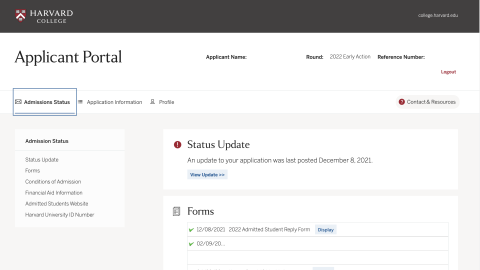
Viewing Your Decision
Most importantly, the Applicant Portal is where you'll view your admissions decision. Most applicants receive an email reminding them to check their portal and view their decision about 15 minutes after decisions are released. However, if you are logged in to the portal at the time that decisions are released, you may not receive this email.
When you log in, you'll see a crimson-colored banner with "Status Update". Click on that banner to view your letter.
