
Course Registration & Exploration Guide
2024–2025

Spring 2025 Registration
Spring 2025 Registration takes place from Wednesday, November 6, until Wednesday, November 20, 2024. Once registration closes, students will not be able to make changes to their schedules until the open add/drop period will take place from Monday, January 13 until Monday, February 3, 2025. During this period, students can add/drop without instructor permission, unless the course has limited enrollment.
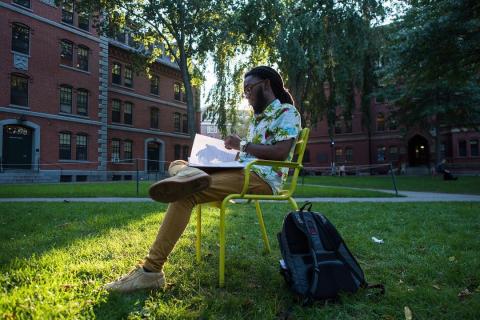
Registration Logistics
Course Information
Instructors will share basic information about each course via my.harvard or on their course Canvas websites. You can use this information to help you decide whether you want to take a course.
Sectioning
Most courses offering a discussion section or lab will require you to register for a timed section during registration. Some courses with less predictable enrollments or space constraints (like lab courses) will prompt you to enroll in an untimed placeholder section when you register and will finalize their sections at the end of registration. During registration and the add/drop period, you can swap section enrollments if needed.
Holds
Each semester, students must have their advising hold lifted by an academic advisor in order to register. It's helpful to meet with your academic advisor to discuss your fall schedule as soon as Crimson Carts open (Crimson Carts for Spring 2025 courses open on October 23, 2024). Be mindful that additional holds may be placed on your account by various offices such as Harvard University Health Services (HUHS), Student Financial Services, etc. and you may need to take separate steps to clear these holds. If you have not completed your language requirement after two terms, a language requirement hold will be placed on your record until you meet with an academic advisor.
You can view holds on your record under the 'Student Home' tab when logged into my.harvard. Common types of holds and information about who to contact for help can be found on the Registrar's Office website.
Important information about holds:
- Holds only prevent you from enrolling in courses.
- If you have an active hold on your account, you may still petition for courses and enter course lotteries.
Enrollment Restrictions and Lotteries
Some courses have enrollment caps, requiring a petition to join through my.harvard. If interest exceeds available seats, an enrollment lottery may be conducted. Specific instructions and deadlines vary by course or department, and will be indicated on my.harvard and course websites. It is important to submit a petition to enroll in a course through my.harvard before the advertised lottery deadline.
If accepted through a lottery, you must enroll in the course via my.harvard by the deadline. Contact instructors directly for course-specific lottery questions.
Gen Ed runs a single coordinated, ranked-choice lottery for all enrollment-capped Gen Ed courses for which student interest exceeds available seats. If you are offered a seat in a lotteried Gen Ed course, you must enroll and claim your seat.
- Spring 2025 Gen Ed course information: Students will be notified if they have received a seat on November 13, 2024 and must enroll by November 15, 2024
Not all Gen Ed courses have enrollment caps, but those that do are marked clearly in my.harvard and in the course catalog on the Gen Ed website.
Prerequisites
Some courses require specific preparation, referred to as prerequisites, before enrolling. This information is located within the course notes on my.harvard. In some cases, instructors may waive a prerequisite if they believe you have the equivalent background. To waive a prerequisite, check directly with the instructor.

Advising
Harvard's academic advising network facilitates exploration of diverse curricular and co-curricular opportunities.
- Students should work closely with their assigned pre-concentration or concentration advisor for course selection. Advisor contact information can be found in the my.harvard advising portal under the Advising Network tab. You are required to to meet with an academic advisor before the course registration deadline. Utilize advisor meetings to address any questions or concerns related to courses, concentrations, grading, requirements, and to discuss future opportunities such as study abroad, research, or service, etc.
- Your academic advisor must lift your advising hold for you to to be able to register for courses.
- The Advising Programs Office (APO) offers individual drop-in advising sessions for all undergraduates during the term; signups are via the Crimson Scheduler.
- Placement Advising: Help is available for questions about the results of any placement exams. Find more information about where to get advice on the placement exams website or send an email to placement-help@fas.harvard.edu.
- Gateway Courses to Potential Concentrations: For first-year students or sophomores who have not yet decided on a concentration, consider taking one or more gateway (introductory) courses in concentrations of interest. Gateway courses generally assume no prior exposure to the field, and some fulfill Gen Ed requirements. Every Harvard College concentration website provides a list of designated gateway courses for interested students.
- The Arts and Humanities Division of Harvard College has prepared a guide to gateway courses.
- The Life Sciences cluster program has also created a guide of its own.

Exploring Courses
My.harvard Course Search Tools
My.harvard is the primary site for exploring courses, and it's where to finalize enrollment. Below are the central tools that can help explore course options for the coming term and future.
- My.harvard Course Search Tool: Browse courses, create a favorites list, and enroll in courses, including those available for cross-registration at other Harvard schools and the Massachusetts Institute of Technology (MIT). Visit the IT Help Center to learn more about how to use the course search tool and get tips for narrowing a course search on my.harvard.
- Use the "Have you Considered?" tool on the my.harvard course search page as one way to "stumble" onto wonderful courses that are hidden gems.
- Adding a course to Crimson Cart allows access to the course's Canvas site. Crimson Carts for returning students open October 23, 2024 for Spring 2025 registration.
- Search by my requirements (SBR): Find courses based on the Harvard College academic requirements. The SBR searches for courses that meet: Unsatisfied Harvard College requirements, General Education, and Divisional Distribution requirements.
- What if? Report: Enables the visualization of potential coursework to fulfill degree requirements within a chosen concentration, offering valuable assistance to first-year Harvard College students exploring concentrations or those contemplating a change in concentration.
Course Canvas Websites
- Course Canvas websites: Canvas is the platform used for FAS course websites, and is where to access syllabi, assignments, announcements, and messages for courses; exploring Canvas provides insights into the course experience. To access individual course Canvas websites, go to the course descriptions on my.harvard. View the full course website for any courses when added to Crimson Cart, as well as receive all announcements posted via Canvas for courses in Crimson Cart.
Supplementary Tools for Course Information
- Harvard Syllabus Explorer: Access to course syllabi associated with previous versions of a class.
- Q Reports and Q Guide: A valuable resource for student feedback on courses and faculty. It collects data on workload, student comments, and teaching staff evaluations. Utilize the Course Selection Tool to access past course evaluations and individual Q reports for specific classes. Course descriptions on my.harvard also provide links to past Q evaluations. Note that new courses will not have a Q score available.
- Curricle: A tool developed by the metaLAB (at) Harvard to use for exploring the Harvard curriculum through engaging visualizations and plan a semester schedule before registering through my.harvard.
- Diversity, Equity, and Inclusion (DEI) Syllabus Explorer (BETA): Search, filter, and explore syllabi for diversity, equity, and inclusion related courses.

Unique Opportunities to Consider
- Office of International Education – The Office of International Education (OIE) facilitates academic year, semester, and summer study abroad experiences for College students. Harvard views study abroad as an essential part of students’ undergraduate education, and over half of Harvard College students participate in an international experience during their time at Harvard. There is no better opportunity for students to engage in a transformative experience than through spending a significant time abroad. Through studying abroad, students embody the Harvard College mission by contributing to their development as global citizens and citizen-leaders, while also earning academic credit toward their concentration, secondary field, language citation, and/or elective credit. Students should contact the OIE as soon as possible to begin planning their time abroad.
- Lemann Program on Creativity and Entrepreneurship - The Lemann Program on Creativity and Entrepreneurship (LPCE) offers StudioLab courses in which students develop entrepreneurial skills and learn how to create ventures that tackle societal issues.
- Mindich Program in Engaged Scholarship – Engaged Scholarship (MPES) courses integrate community and civic engagement in the classroom or apply course concepts by engaging with the public or through hands on learning experiences in or with communities and groups beyond the Harvard context.
Special Courses for First-Year Students
- Expository Writing is a requirement for every first-year student and can be satisfied in one of three ways:
- Expos Studio 10 (fall) and Expos 20 (spring) or Expos Studio 20 (spring)
- Expos 20 (assigned either fall or spring)
- Humanities 10A and 10B is a two-semester intensive humanities course taught by a team of Harvard faculty. If both semesters are completed, the courses can be used to satisfy the Expository Writing requirement. Requires application.
- The Writing Placement Exam informs Expos course recommendation. Students are assigned to the recommended course in the fall or spring semester, and information related to assignment is within the Placement and Test Scores report on my.harvard. All students taking Expos 10 or 20 will be automatically enrolled in a placeholder course but must participate in the sectioning process to finalize their Expos section and time. Avoid ranking preferences that conflict with key times for other currently registered courses, as Expos sectioning is released near the registration deadline.
- First-Year Seminars offer a unique opportunity for incoming students to work closely in a small setting with professors and students with similar interests. They are electives carrying 4-degree credits graded as Satisfactory or Unsatisfactory. Participation in a short application process is required.

Fulfilling Degree Requirements
In planning courses for the semester, keep in mind the following courses that must be taken for degree fulfillment at Harvard College.
Harvard College Curriculum Requirements
(up to 12 courses: note that many General Education courses may also be counted by Departments/programs towards concentration requirements)
- General Education (Gen Ed) (Aesthetics & Culture; Ethics & Civics; Histories, Societies, Individuals; Science & Technology in Society) – four courses, one in each area
- Divisional Distribution (Arts & Humanities; Social Sciences; and Science & Engineering and Applied Science) – three courses, one in each division
- Quantitative Reasoning with Data – one course
- Expository Writing – one or two courses
- Language – up to two courses, if not satisfied via placement exams
Concentration Requirements
(numbers vary, but usually between 11 and 14 courses)
Harvard College offers fifty concentrations, with most offering students the option of pursuing an honors or a non-honors path through their requirements. Each concentration also allows for concentration credit to be earned through study abroad. Learn more about individual concentration requirements by consulting the department or program's concentration website, consulting the Harvard College Fields of Concentration, or meeting with a departmental or program advisor. Pursuing a special concentration, a joint concentration (integrating work between two concentrations), or a double concentration is also possible.
Electives
(numbers vary, but between 8 and 12 courses)
These courses represent the discretionary part of every Harvard College student's study plan. Use electives to explore intellectual interests outside of a concentration. They can also be used to take First-Year Seminars, pursue a secondary or minor field, pursue a concurrent Masters, do advanced language study leading to a citation, or study abroad in an area outside of one's concentration.
